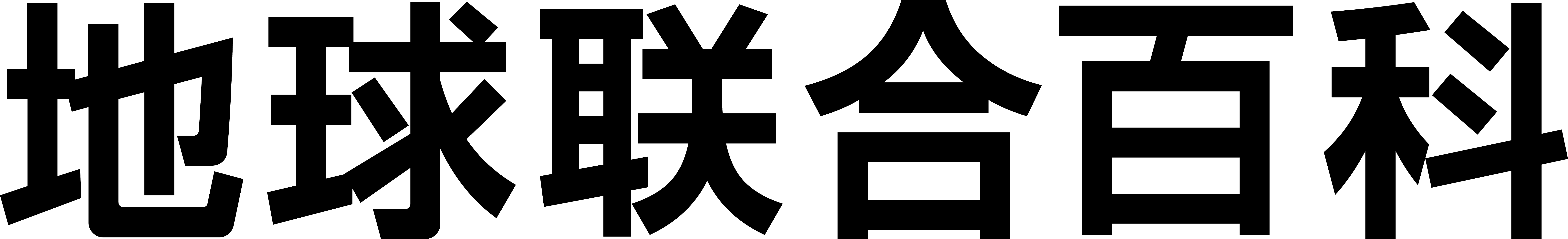MediaWiki:Gadget-BgImage.css
注意:在发布之后,您可能需要清除浏览器缓存才能看到所作出的变更的影响。
- Firefox或Safari:按住Shift的同时单击刷新,或按Ctrl-F5或Ctrl-R(Mac为⌘-R)
- Google Chrome:按Ctrl-Shift-R(Mac为⌘-Shift-R)
- Internet Explorer或Edge:按住Ctrl的同时单击刷新,或按Ctrl-F5
- Opera:按 Ctrl-F5。
.global-background {
position: fixed;
top: 0;
left: 0;
width: 100%;
height: 100%;
z-index: -99999;
background-image: url(https://s2.loli.net/2023/04/07/vTzBpO3CNoX9Qfm.jpg);
background-color: #fff;
background-size: cover;
background-attachment: local;
background-position: 50% 40%;
}
body.skin-vector-2022 .mw-page-container {
background-color: rgba(255, 255, 255, .88);
min-height: calc(100vh - 66px);
}
body.skin-vector-2022 .vector-header-container {
background-color: rgba(255, 255, 255, .94);
}
@media screen and (min-width:1000px) {
body.skin-citizen .citizen-header {
background-color: rgba(255, 255, 255, .9);
}
}
body.skin-citizen {
background-color: rgba(255, 255, 255, .85);
}
body.skin-citizen .citizen-footer {
background-color: rgba(255, 255, 255, .6);
}
body.skin-citizen .sitenotice>p {
margin-top: 0;
padding-top: var(--space-md);
}
body.skin-citizen .wikiEditor-ui {
border: 1px solid #ccc;
}
body.skin-citizen .oo-ui-tagMultiselectWidget.oo-ui-widget-enabled.oo-ui-tagMultiselectWidget-outlined {
border: 1px solid #a2a9b1;
}
body.skin-citizen .mw-rcfilters-ui-changesListWrapperWidget .mw-changeslist-legend {
border: 1px solid #c8ccd1;
}
body.skin-citizen .wikiEditor-ui-text {
background-color: #fff;
}
body.skin-citizen #editform .editOptions {
border-radius: 0 0 var(--border-radius--large) var(--border-radius--large);
}